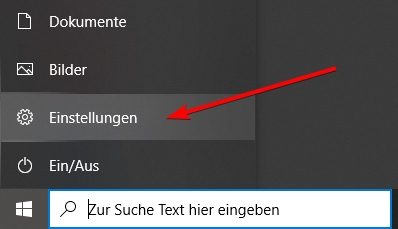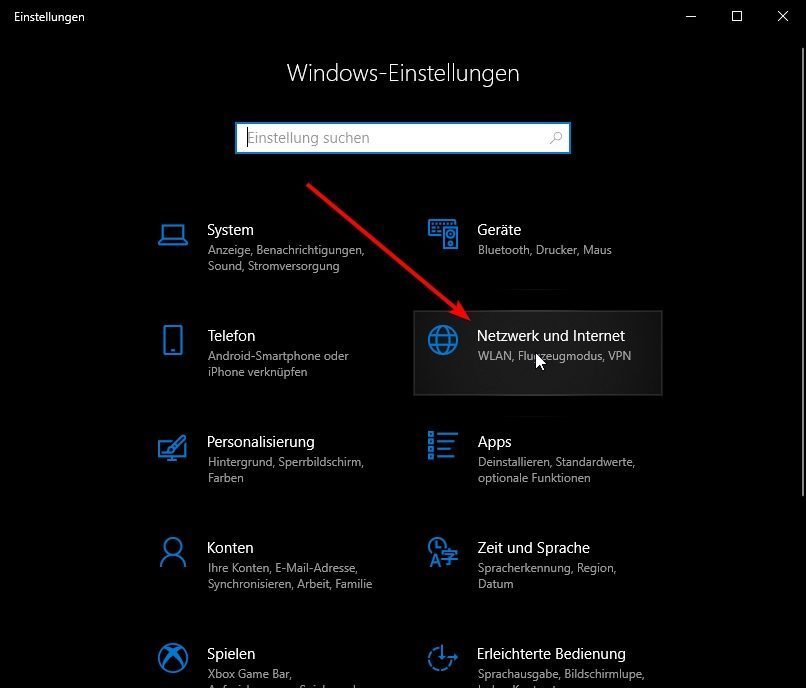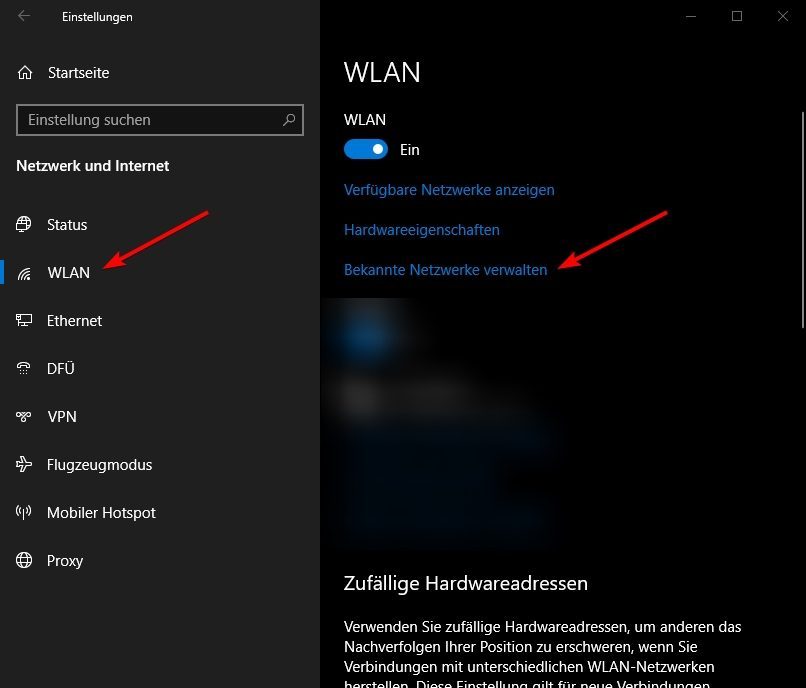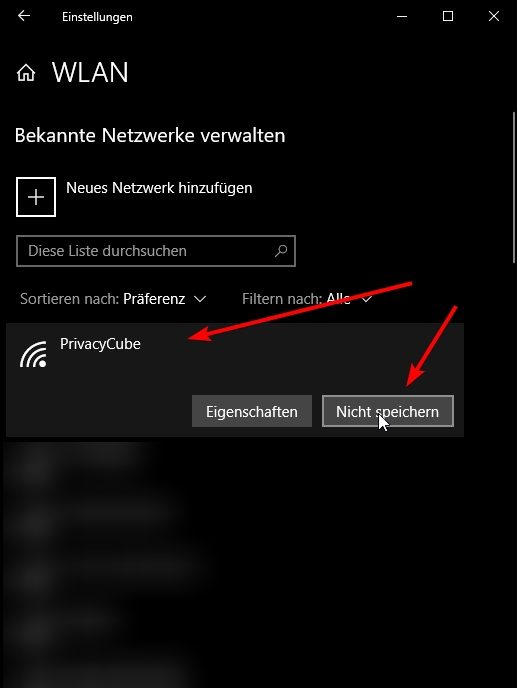If you experience connection problems with a Windows operating system, do the following.
In the first step you control the settings.
Next, click Network and Internet.
Now go to the category WLAN on the left side and select “Manage known networks”.
In the next step, select the PrivacyCube. Be sure to click “Do not save”.
Now you have deleted the PrivacyCube as a known network. Afterwards you can reconnect to the PrivacyCube. For this you will find instructions.