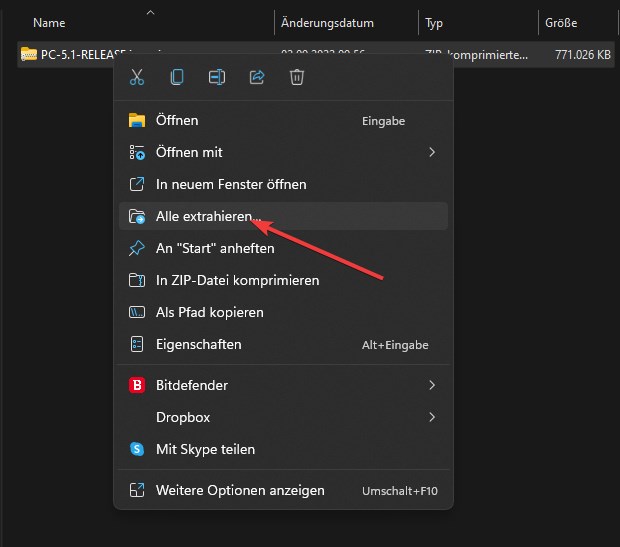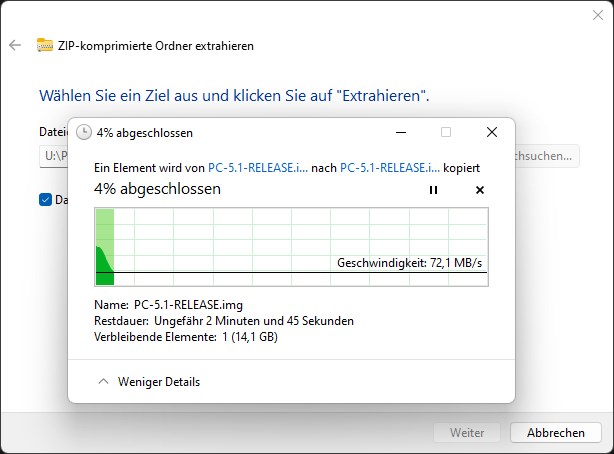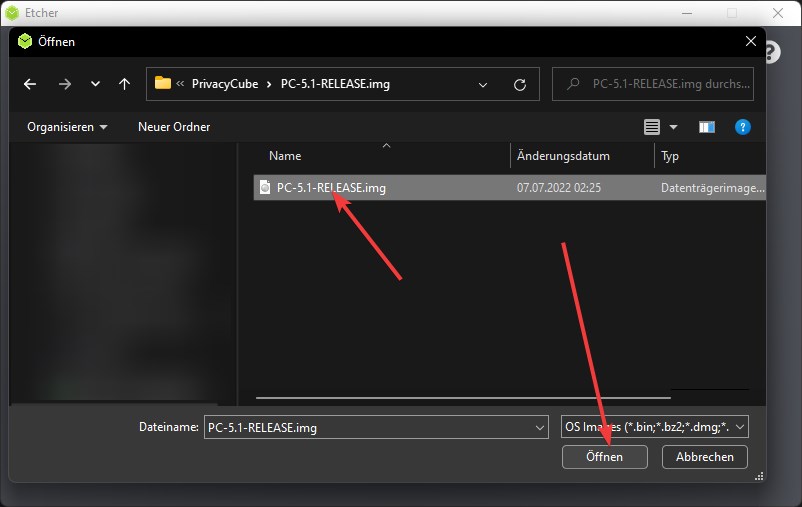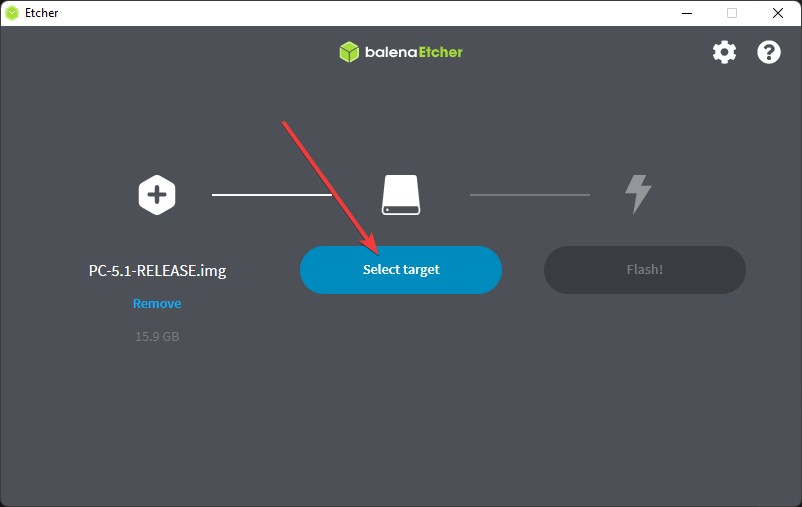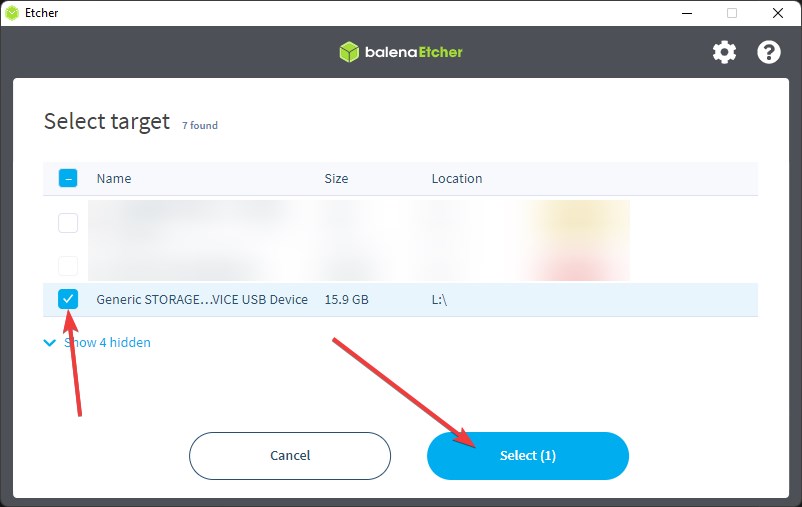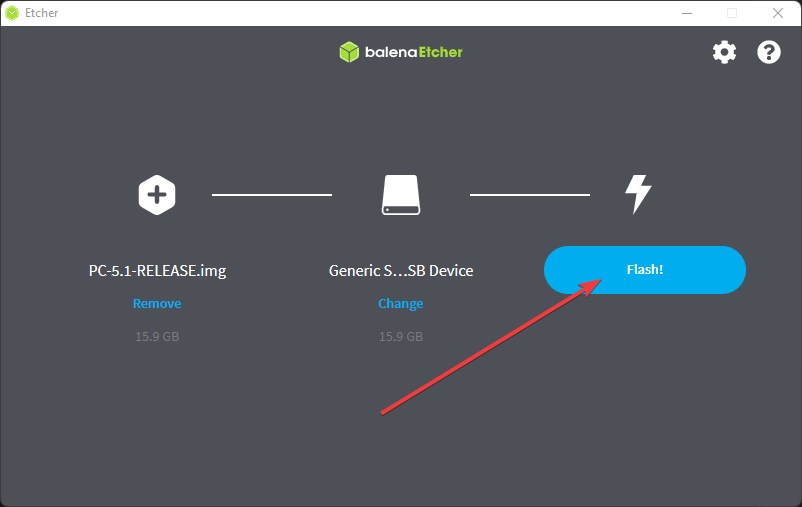If the software on your PrivacyCube is defective or you cannot reset a set password, there is the possibility to rewrite the DN8 software on the SD card yourself.
Here we briefly go into how this works.
1. download the balenaEtcher program.
Download the latest PrivacyCube / PrivacyCube Advanced image. You can find it in your member area in the store of DN8.
Unzip the downloaded image.
Open the balenaEtcher program and select the PrivacyCube image.
5. in the next step, please insert the SD card into your PC or laptop and select it in balenaEtcher.
Now start the copying process by clicking on “Flash!
When the copying process is finished, take the SD card and insert it into the PrivacyCube.
From here, the normal installation process can be started.